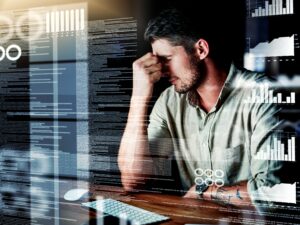Let’s face it, dealing with Multi-Factor Authentication (MFA) can sometimes feel like an inconvenience. But before you dismiss it as a hassle, consider this: in today’s digital age, it’s a crucial tool for safeguarding your sensitive information from cyber threats.
So, what exactly is MFA?
In simple terms, it’s an extra layer of security that goes beyond your typical password. Even if someone manages to crack your password, they’ll hit a roadblock without the second factor—a code sent to your phone or generated by an app, for example.
Think of it as a safety net. Without MFA, cybercriminals who get their hands on your password—through phishing or data breaches—can waltz right into your accounts. But with MFA in place, they’d need physical access to your second factor as well, making their job much harder.
It’s like having an extra lock on your front door
Imagine this scenario: someone tries to infiltrate your account. With MFA, they’ll hit a brick wall at the second factor checkpoint. It’s like having an extra lock on your front door—a small inconvenience for you, but a major deterrent for intruders.
Now, here’s the good news: setting up and using MFA is easier than you might think. Many online platforms offer it as an option, and in some cases, it’s mandatory for sensitive accounts. Once you’ve got it up and running, the minor inconvenience is well worth the peace of mind knowing your accounts are better protected.
But MFA isn’t the only game in town when it comes to beefing up security. There are alternative methods worth exploring, like biometric authentication, which uses physical traits like fingerprints or facial recognition to verify your identity. Then there are hardware tokens, handy devices that generate one-time passwords for added security.

Push notifications offer another layer of defense by alerting you whenever a login attempt is made, giving you the power to approve or deny access right from your device. And let’s not forget about good old email or SMS authentication, which sends a one-time code to verify your identity during login.
No matter which method you choose, one thing’s for sure: education is key. By teaching users about security best practices—like creating strong passwords and avoiding personal info—you can further fortify your defenses.
So, the next time you’re tempted to bypass MFA, remember this: it may be a minor inconvenience, but it’s a small price to pay for the added layer of protection it provides. In a world where cyber threats are ever-present, a little extra security goes a long way.
Further Reading